Install eddy
Eddy is plugin for the excellent IntelliJ IDEA Java IDE. It is compatible with IntelliJ IDEA 13 and 14. Eddy is also compatible with Android Studio.
Eddy can be installed from within IntelliJ. First install IntelliJ or Android Studio if you don't have it already. Then go to "Preferences / Plugins" and click "Browse Repositories". You can search for "eddy" or select it from the list.
You may also go to JetBrain's plugin page for eddy and download the jar file (including old versions) directly from there.
To receive announcements about eddy such as new features and releases, subscribe to our
announcements mailing list: